Thank you for attending the NAMSS 49th Educational Conference & Exhibition! To track all of your Continuing Education (CE) credits from the conference, you need to complete the evaluation surveys for each session you attend. This is how our system marks your attendance. If you attend a session but do not complete that evaluation survey, the CE credit associated with that session will NOT show up on your final conference CE Certificate. Thankfully, completing the session evaluations is very easy!
During the Conference:
- Start by opening the conference app and going to a session by clicking “Full Schedule” on the homepage:
- Find the session you would like to complete the evaluation for and click into it. We will use this session as an example:
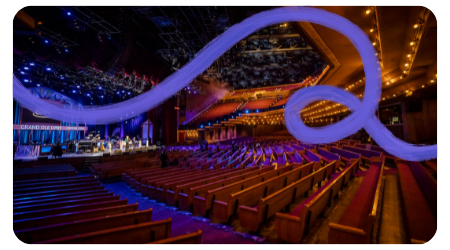
- At the bottom of each session page in the app, there is an “Evaluation” button. Click that button to complete the evaluation:
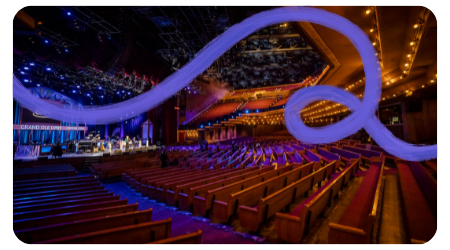
- After clicking the “Evaluation” button, you will be automatically taken to that session’s evaluation survey in the NAMSS Survey Magnet website. Complete the evaluation here:

Once you complete the evaluation, you will be able to return the conference app. Complete this process for every session you attend.
How to Claim Your CE Credits AFTER the NAMSS Conference
Downloading CE Certificate and CE Transcript
Once you have completed the evaluation surveys for every session you attended, you must now claim your CE certificate for the conference. All attendees have until Sunday, December 1, 2025 to complete all session evaluations and download their CE Certificate and CE transcript from the NAMSS 49th Educational Conference & Exhibition.
To download your CE certificate and transcript:
- Via the Conference App, access the NAMSS Survey Magnet website by clicking the “Session Evaluations” button on the app home page:

- This button will take you to the NAMSS Survey Magnet homepage where you will see a list of tasks. You must complete the first task (Step 1: Select Sessions Attended and Complete Evaluation Questions) in order to then complete Steps 2 and 3:

- Click “Step 1: Select Sessions Attended and Complete Evaluation Questions.” This will take you to a page that lists all CE-eligible sessions from the conference. Click the small downward arrow symbols to view all sessions offered at the conference. Make sure you have completed evaluation surveys for every session you attended. If you see a session you still need to evaluate, click “Unlock Evaluation” and complete the session evaluation.

- Once you have completed the evaluations for all the sessions you attended during the conference, you will be prompted to click the “Submit” button at the top of the “Step 1: Select Sessions Attended and Complete Evaluation Questions” page:

- Once you click “submit”, you will be taken back to the Survey Magnet home page, where you will see your list of tasks. Now, click “Step 2: Download CE Certificate” to download your CE Certificate for NAMSS25!

- Review your certificate. Click “Save as PDF” to save the certificate to your computer.

If you are missing any CE credits – no problem! You can return to the Task Page and click “Step 1: Select Sessions Attended and Complete Evaluation Questions” and complete the evaluation for the missing session(s).
- To see a detailed list of sessions you attended at the conference, click “Step 3: Download CE Transcript for detailed breakdown of sessions attended:”

- Review your CE transcript. Click “Save as PDF” to save it to your computer.
